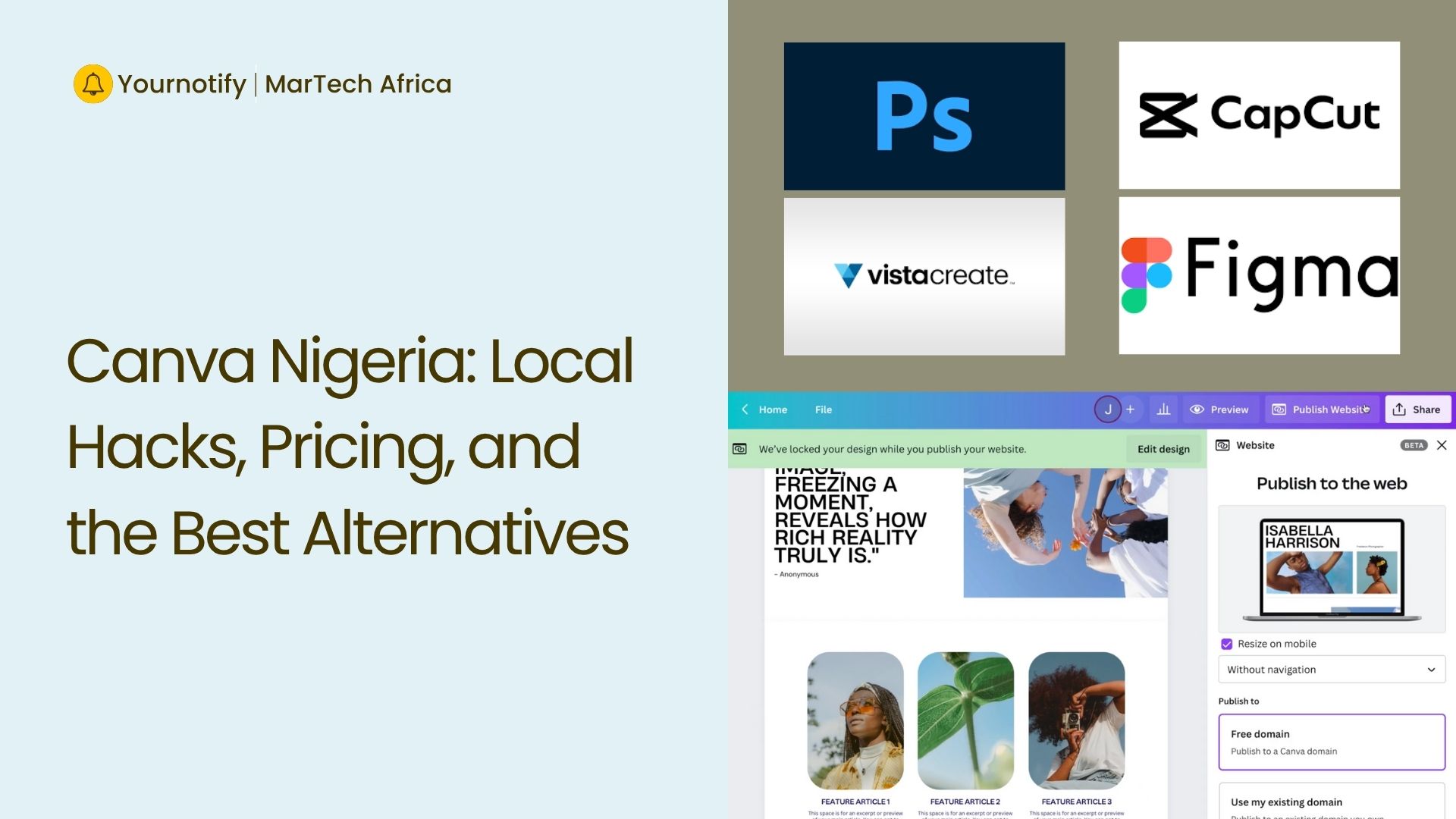
Canva Nigeria: Local Hacks, Pricing, and the Best Alternatives
Canva has become a household name among creators, entrepreneurs, students, and businesses worldwide. In Nigeria, its reach is even more significant: people who run small businesses, social media influencers, freelancers, and startups rely on tools like Canva to produce eye-catching visuals without needing to hire a full-time graphic designer.
Nigeria has over 39 million micro, small, and medium enterprises (MSMEs), accounting for about 96% of businesses and over 80% of employment in the country. As competition grows in an increasingly digital economy, visual branding has become one of the fastest ways to stand out.
Social media use is also on the rise, with more than 31.6 million Nigerians actively using social platforms as of 2023 roughly 14% of the total population and over 50% of small businesses now investing in social media advertising. Combined with the rapid growth of the creator economy in Nigeria, where more young professionals are turning to digital content as a career path, the need for accessible, affordable, and flexible design tools has never been higher.
It’s no surprise, then, that Canva is a favorite among Nigerian users. But how much does it really cost to use Canva in Nigeria, what local hacks can help you maximize its value, and what alternatives are available for those who want cheaper or more specialized design solutions?
Why Canva is Popular in Nigeria
Nigeria’s growing digital economy has made design skills more important than ever. Canva solves this problem by:
-
Offering thousands of ready-to-use templates
-
Being easy to use as you don’t need professional design training.
-
Supporting collaboration
-
Running on both desktop and mobile
Pricing of Canva in Nigeria
Canva offers three main plans:
-
Free Plan
-
Best for beginners.
-
Access to thousands of free templates, fonts, and stock elements.
-
Limited cloud storage (5GB).
-
Basic editing tools only.
-
-
Canva Pro
-
Pricing: $12.99/month or $119.99/year (about ₦20,000–₦35,000 depending on the exchange rate).
-
Features include:
-
100+ million stock photos, videos, and audio
-
Brand Kit for saving colors, fonts, and logos
-
Background remover tool
-
1TB of cloud storage
-
Magic Resize (create multiple formats from one design)
-
-
-
Canva for Teams
-
Pricing: Starts at $14.99/month for up to 5 people
-
Great for businesses or agencies
-
Includes advanced collaboration features, approval workflows, and shared brand kits
-
Payment Methods in Nigeria:
-
Canva charges in USD (Canva Pricing Page).
-
You can pay with Dollar cards, PayPal, or virtual cards (e.g., Chipper Cash, Payday, Grey, Barter by Flutterwave).
Local Hacks for Using Canva in Nigeria
If you’re in Nigeria and want to get the most from Canva, here are some insider hacks:
1. Stick with the Free Plan (but maximize it)
The free version of Canva is surprisingly powerful if you know how to use it well. Instead of paying for stock images, you can swap in your own photos or pull free, high-quality visuals from sites like Pixabay and Unsplash.
You can also try out Canva’s Magic Write during free trials to generate captions or quick copy for your designs. With smart use of free templates, external resources, and occasional AI support, you can get professional-looking results without upgrading to Pro.
2. Use Canva Pro Trials Smartly
Canva’s 30-day free trial of Pro is perfect for bulk projects like branding kits, product catalogs, or social media campaigns. Plan your work ahead, sign up, and design as much as possible during the trial. Just remember to cancel before renewal if you don’t want to be charged.
3. Share Costs with a Team
If you need Canva Pro but want to save money, subscribe under Canva Teams and split the cost with friends, colleagues, or fellow freelancers. This way, everyone gets access to premium features at a fraction of the price.
4. Explore Educational Access
Canva offers Canva for Education free of charge, giving students and teachers access to premium features. If you’re a Nigerian student with a valid school email, you can apply and enjoy Pro tools without paying.
5. Optimize for Mobile Data
To save data, download your designs in JPEG instead of PNG since the files are lighter. If you’re on the go, take advantage of Canva Mobile’s offline mode, which lets you work without constantly using internet data.
Limitations of Canva in Nigeria
-
Dollar pricing: Subscriptions fluctuate with exchange rates.
-
Internet dependency: Canva requires stable internet.
-
Limited offline features: Unlike CorelDRAW or Photoshop, Canva is mostly cloud-based.
-
Overused templates: Many brands end up with similar-looking designs.
Best Alternatives to Canva in Nigeria
Best Alternatives to Canva in Nigeria
1. VistaCreate (formerly Crello)
A close rival to Canva, VistaCreate offers templates, animations, and easy drag-and-drop design. It has a free plan, with Pro starting at $10/month.
2. DesignCap
Best for posters, flyers, and infographics. It’s simple to use and comes with a free plan, making it a good choice for event planners and students.
3. Pixlr
A browser-based photo editor that works like a lightweight version of Photoshop. Free to use and perfect for quick image touch-ups.
4. Adobe Express
Part of Adobe’s ecosystem, it combines templates with access to Adobe’s stock library. It has a free plan, while Pro costs $9.99/month.
5. CorelDRAW / Photoshop
More advanced tools, often used in Nigerian print shops and professional studios. They’re powerful but require training and higher costs.
6. Figma
Free for individuals and widely used for UI/UX and web design. It’s also great for team collaboration on digital projects.
Canva remains one of the most accessible and versatile design tools for Nigerians in 2025. Its ease of use, massive library of templates, and collaboration tools make it a go-to platform for students, entrepreneurs, and businesses. However, the rising cost of subscriptions in USD, coupled with internet dependence, means many users look for alternatives or local hacks to maximize the free version.